Not really a Web2.0 marketing tip, but a cool low-budget tool that keeps you connected ... 

The UK launch of the 3 Skypephone didn’t generate much buzz, which is probably due to the Perfect Media Storm that came with the UK launch of the iPhone. However, this mobile phone should be a great buy for only £49.99 (or free with a £12/month subscription package). Even though it doesn’t really excel in anything else but Skype, it still seems to do pretty well in all other aspects. It’s small, light, 3G, comes with preset “optimised for viewing” web access via Launcher (Google, Yahoo, Facebook, etc), has a 2MP camera and does everything you would expect from a mobile phone.
The Fair Use policy allows plenty Skyp’ing and seemingly you would get an additional 1GB of non-Skype data traffic according to this excellent online review.
Hmmm … should I put this on my Christmas wish list now?
Wednesday 28 November 2007
It's no iPhone, but still ...
Posted by
Unknown
at
15:04
0
comments
![]()
Labels: 3 Skypephone, 3G
Saturday 17 November 2007
Woohoo for Wufoo …
I stumbled upon this online forms builder when looking for a way to easily gather and centralise feedback from customers. I started off with the trial version, liked it a lot and moved on to paid subscriptions which are really worth it.
What impresses me most about Wufoo is the ease of use and the way in which data becomes easy to act upon.
So, Wufoo not only allows one to easily build and customise online forms but it also allows notification of people via e-mail when a form was filled out. The collected, centralised data can then be reported on via an easy to use online reporting application.
Another functionality I started using in a more efficient way is the possibility of sending a customised confirmation e-mail to the person who has completed the form. This confirmation e-mail can be html-edited and customised so it fits the look and feel of your own corporate e-mails.
I must admit I initially didn’t see the full potential of online forms, but since then I have been using Wufoo constantly in order to automate data collection and some of the respective processes.
Example 1:
You could ask trainers within your company to complete a Training Completion form after a training session they conducted. This form asks for the e-mail addresses of the trainees and the Main Contact can be automatically sent an e-mail asking for his feedback. This feedback form can then be used to evaluate if the training sessions are consistent with the needs of your customers and it can also ask for feedback about the trainer. This data can then easily be reported upon (even including graphs) and exported to Excel.
Example 2:
Let’s say your organisation is organising multiple events. You can easily send an e-mail campaign (using online platforms such as www.campaignmonitor.com) inviting customers and prospects, but you need to collect all their feedback, centralise it and make it easy to report on and update. Wufoo makes this data collection ultimately easy and will send out the e-mails that contain all the confirmation data your customers need.
To summarise:
Wufoo allows to ask for your customers opinions and needs; and keeps the responses manageable. And, isn’t that an essential part of marketing … knowing your customers? Just by asking you will be able to identify opportunities, improve customer relations and generate new business.
Posted by
Unknown
at
04:47
0
comments
![]()
Labels: online forms, Wufoo
Friday 16 November 2007
AddThis?! Yes you should!
Social Bookmarking sites … oh boy, where should I start or rather where should I stop?
My first question would be: do we really need all those links at the bottom of every Blog Post? When even the BBC's web site is using such links, it can't be that wrong really?
However, when you click on such a link you still need to be logged in to your social bookmarking platform. Now, if you are actively using a social bookmarking site, you very likely will have the Bookmarklets (browser buttons) installed. 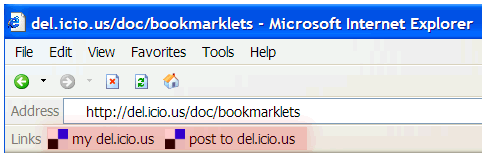
But, if you are using this you don't really need all those links at the bottom of a Post to remind you to bookmark something you think is worthwhile?
Anyhow, if you want to add social bookmarking links at the bottom of your posts, but you don't want the hassle of keeping up to date with the latest bookmarking hype, AddThis offers you the optimal solution.
Just add a piece of code in your Blogging platform's html template and you're done. No need to worry about social bookmarking links anymore … Phew!
Posted by
Unknown
at
20:35
0
comments
![]()
Labels: AddThis, bookmarklets, del.icio.us, social bookmarking
Wednesday 14 November 2007
Technorati Tags, much ado about nothing?
Technorati Tags have been confusing me, hence the reason for this post...
Firstly, let’s try to make a distinction between Labels, Categories and Tags.
I have been using Blogger and this blogging platform uses “Labels”, while Wordpress uses “Categories”. Remark: Wordpress also started using Tags as an extra method of indexing content, which we could describe as being micro-categories. Technorati however only talks about "Tags".
Wordpress and Blogger (I will soon investigate TypePad) allow for your Blog feeds to automatically ping Technorati (and others) so your content gets indexed and your Posts become available through these Blog Search Engines.
For your content to contribute to the Technorati Tags pages however you need to use the category system in Wordpress or the labels system in Blogger. But, does it really matter? What good are the Technorati Tags doing to your Blog?
You do not need to use Tags for your content to be indexed by Technorati (or Google Blogs)!
How would you search for content using a Blog Search Engine? Would you just search for Tags? I know I am not, I’d rather use the advanced search function on Technorati.
Also, why would I put loads of Technorati “tag” links at the end of a Post, summarising the tags I used? This would mean I am leading the traffic away from my own Blog. I would be ok with this, if Technorati’s Tag pages would send much traffic back. But it doesn’t for me. Maybe it does for you? Please let me know if you experience a different story.
Are all Technorati links at the end/bottom of a post to be avoided? No, of course not! But simply linking back to a quite generic tag such as “Thailand” (mea culpa … been there done that) won’t do you any good. You could however link back to Technorati content that is directly related to your own post. Just check how Seth Godin uses “Technorati Links” at the end of his Posts. This still leads traffic away from his own Blog, but at least it shows the organic network of links towards his original post.
So, does this mean that we should completely forget about tagging/labeling/categorising our post’s content? Absolutely not! This is something you do for your readers in order to provide them with an easily accessible “Table of Contents” and eventually even sub-categorisation. (Wordpress uses this concept of sub-categorisation)
Add a “categories cloud”on your Wordpress Blog or a Labels page element on your Blogger Blog and readers will instantly be able to evaluate if the content will be of interest to them.
Your cloud, or list of labels, can be considered as a “Weighted Table of Contents”.
This obviously implies that you should be careful when using categories for “labeling” content.
To summarise:
TAGS ARE FOR YOUR READERS, NOT FOR TECHNORATI!
Posted by
Unknown
at
21:55
0
comments
![]()
Labels: Blogger, Categories, Labels, Tags, Technorati Tags, Weighted Table of Contents, Wordpress
